Node Status
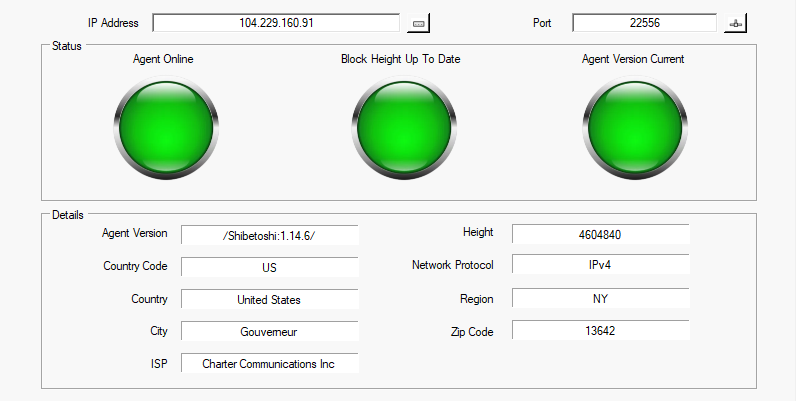
This tab displays the details of the single selected node.
IP Address and Port
These values can be populated in a number of ways:-
- From the Node List tab by clicking on a node in the list.
- From the Node Map tab by right clicking with the mouse on or near a node.
- By manually entering values into the boxes.
- By clicking on the buttons to the right of the boxes.
- For IP address, the button will enter the current users IP address into the box. This is useful if you are running your own node.
- For port, this will enter the current default Dogecoin core port into the box.
Status
This section displays traffic light indicators of the currently selected node status
Agent Online
If the selected node is online at the last data check, this indicator will be green.
If the selected node is offline at the last data check, this indicator will be red.
If the supplied IP address or port are invalid, this indicator will be grey.
Block Height Up To Date
When considering block height, it must be noted that the data supplied to the app is only refreshed every 10 minutes and that a certain amount of lag must be expected due to the reporting mechanism alone. This is compensated for in the Block Height Threshold section of the Settings tab.
If the selected node is slightly behind the expected value, this indicator will be amber.
If the selected node is significantly behind the expected value, this indicator will be red.
If the supplied IP address or port are invalid, this indicator will be grey.
Agent Version Current
This indicator is based on checking the reported Dogecoin core version against the latest version available on Github.
If the selected node is running the latest version, this will be green.
If the selected node is running an out of date version this will be red.
If the selected node is running a unrecognised software agent, this will be grey.
Details
This section provides details of the selected node.
Agent Version
The current Dogecoin node agent version.
Height
The last reported block height for the node. Note that this may be up to 10 minutes out of date due to the reporting frequency.
Country Code
The ISO Alpha-2 country code.
Network Protocol
Either IPv4 or IPv6.
Country
Country name.
Region
Region within the country.
City
City within the region.
Zip Code
Nearest zip code.
ISP
Internet service provider for the nodes network connection.

Created with the Personal Edition of HelpNDoc: Effortlessly create a professional-quality documentation website with HelpNDoc